soundcloud.com: Sorry! Something went wrong
This is a wiki page. Be bold and improve it!
If you have any questions about the content on this page, don't hesitate to open a new ticket and we'll do our best to assist you.
Sorry! Something went wrong
Scenario: you go to soundcloud.com, and you are greeted with the message:
Sorry! Something went wrong
Is your network connection unstable or browser outdated?
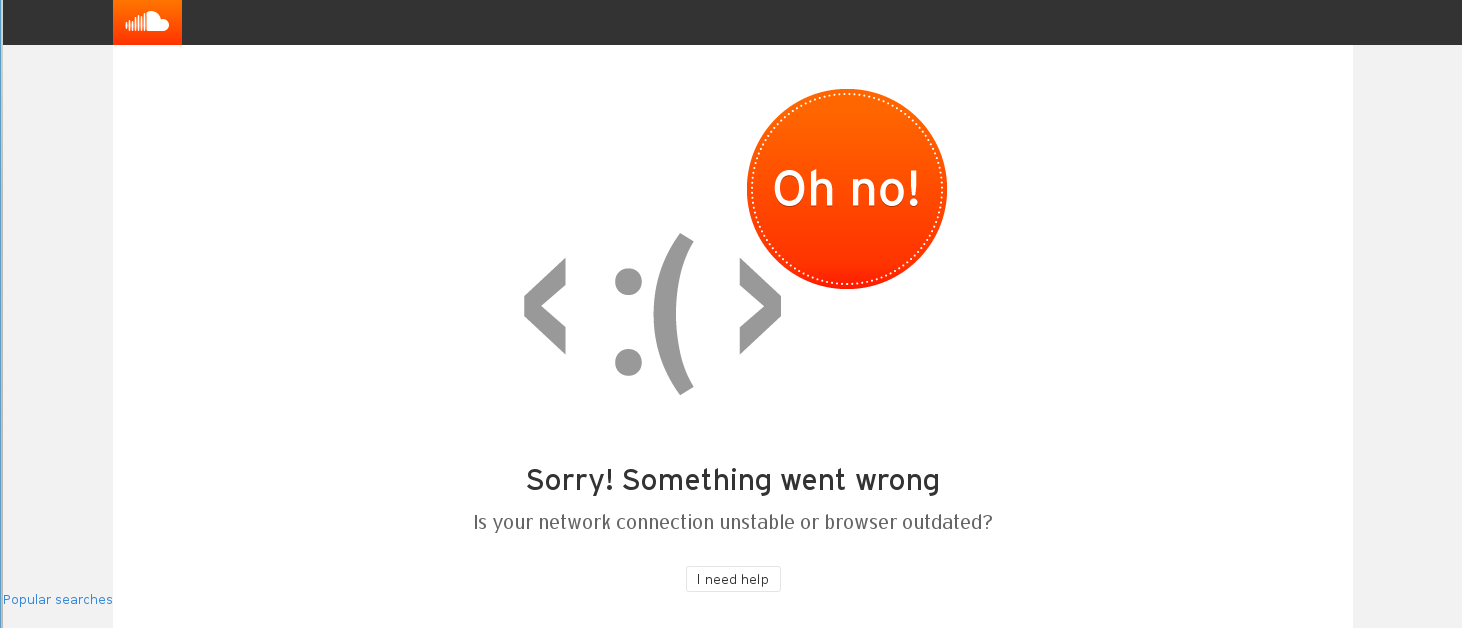
Help centre
Fortunately, or so you think, soundcloud has been nice enough to provide a link to the Help Center. You go there, but then you don't see any category that seem to cover your current problem. If you are astute enough, you might guess that your problem is somehow related to cookies.
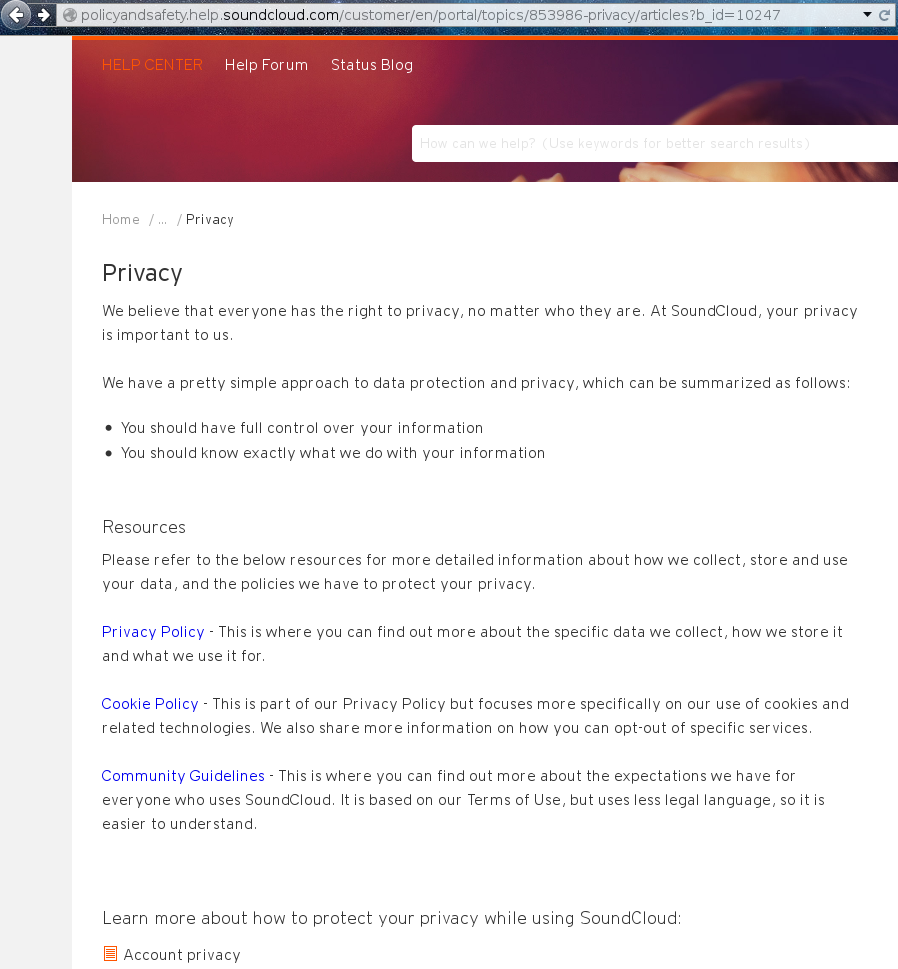
Back to square one!
If you rightly guessed that your problem was cookie-related, and clicked on the appropriate help menu, you are, again, greeted with the initial error message. Notice the address of the page: in case you have a cookie problem, you cannot get any help about your cookie problem until you solve, on your own, your cookie problem!
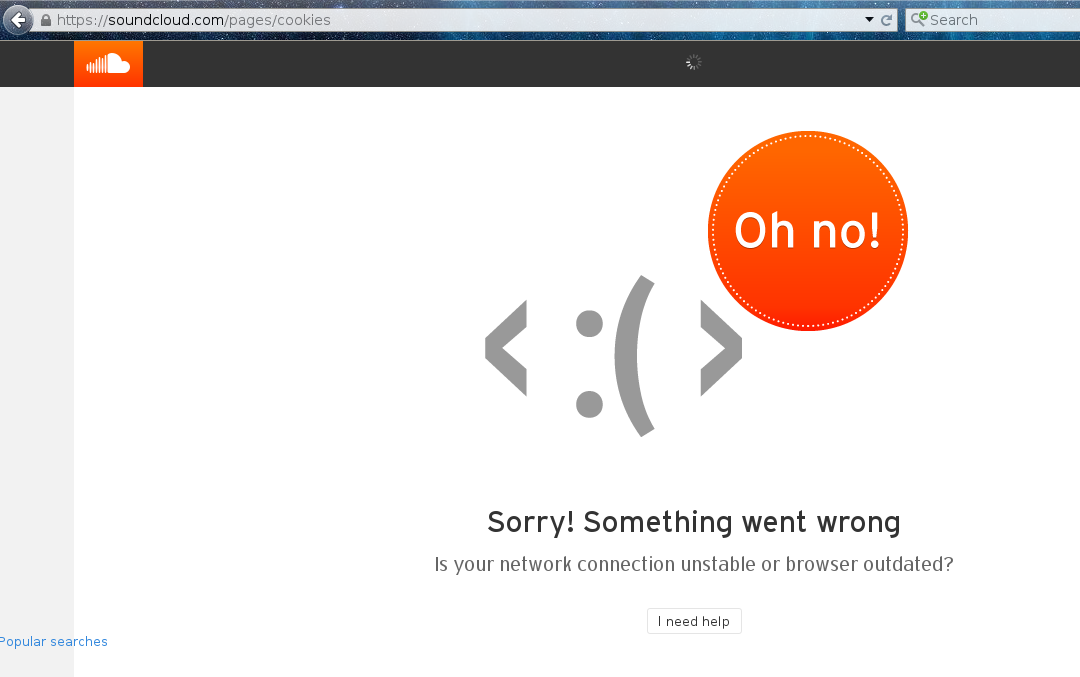
Solution
You've guessed it: to solve the problem, simply go to your browser settings and enable cookies. Limit the cookies validity to the current session, if you don't want to be tracked over the long term.